Light Control Devices
Light control devices are devices that can switch light on and off. This may either be directly switching a light source, or it may be an external shutter that can block the light entering the camera. (Shutters that are integrated into a camera are typically handled by the camera driver itself, and are typically not light control devices in fluxTrainer.)
Some light control devices also have the option for the user to configure the intensity of the light.
Beyond allowing the user software control over the light source, light control devices are also used by fluxTrainer to automatically:
Switch the devices on when a normal measurement is to be made.
Switch the devices off when a dark reference measurement is to be made.
fluxTrainer may connect to multiple light control devices at the same time. In that case all light control devices will be switched on and/or off for the relevant measurements.
Parameters and UI Modes
Light control devices will typically have a setting (parameter) that the user can use to disable them:
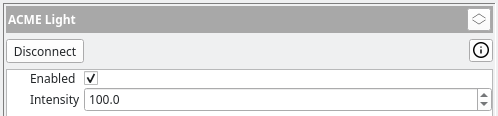
In this example the Enabled parameter may be used by the user to enable and/or disable the light control device.
fluxTrainer will never change that setting directly. Instead fluxTrainer will change an internal state of the device. Beyond device errors, there are two relevant states:
Parametrized: the device’s status is controlled by the user settings of the device (will typically be on)
Forced Off: the device must be off
fluxTrainer will use those states to switch the devices off (using Forced Off) when measuring a dark reference and on (using Parametrized) when measuring anything but a dark reference.
This means that if the user switches the light off in the settings of the device, it will always remain off. If the user switches the light on in the device settings, it will remain on unless fluxTrainer is currently measuring a dark reference.
The following table describes how both interact with each other:
User Setting |
fluxTrainer State |
Actual Light |
|---|---|---|
Off |
Parametrized |
Off |
Off |
Forced Off |
Off |
On |
Parametrized |
On |
On |
Forced Off |
Off |
The reason there is a separate user parameter to switch the device on or off is that there could be multiple lights that are connected to fluxTrainer, and the user may want to control the lights individually for specific measurements.
Note
fluxTrainer will only switch the light control device on or off when it is actually required. Some light control devices are off by default after connecting to them. If that is the case, and the user stays in the Device Connection screen, the light will not turn on. But once the user exits that screen and opens the Calibration screen, for example, fluxTrainer will turn the light on.