Removing Nodes
There are multiple methods of removing a node.
For the first two methods the node has to be selected by the user. This can be done by clicking on the node (but not an input or output of the node). This will update the selected node in the Selected Node Parameters dock widget:
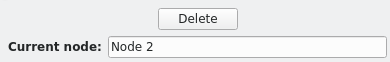
The first method would be to press the Del key on the keyboard
after the node has been clicked on in the graph view. This will delete
the node.
The second method is to press the Delete button in the Selected Node Parameters dock widget.
The third method is to use the right mouse button when clicking on the node to open the context menu, and to seelect the Delete action from there:
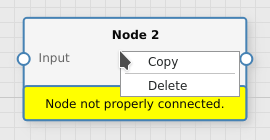
When deleting a node all connections the node had with other nodes will also be severed.
Note
It is not possible to delete the Source of a graph.