Copying and Pasting
It is possible to copy nodes to the clipboard and to paste them into the same and/or a different fluxTrainer project. The node’s type, name, and parameters will be copied, but the node’s connections will not.
To copy a node, use the right mouse button to click on the node to open its context menu, and select the Copy action:
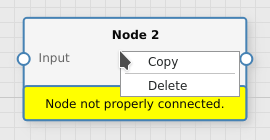
To paste a node right-click in any empty space in the graph to open the global context menu, and select the Paste action:

The Paste action will only be available if the clipboard currently contains a node that was copied previously.
It is possible to copy nodes between concurrently running fluxTrainer applications.
Note
It is not possible to copy and/or paste the Source of a graph.