Menus
This section describes the menus of the data acquisition window of fluxTrainer. The menu bar looks like this:
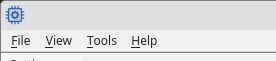
It provides the following sub-menus:
Note
Depending on the license of fluxTrainer some features described here may not be available.
Note
In the macOS version of fluxTrainer the menu may be organized in a slightly different manner, as some entries will be present in the Apple menu instead of in the positions described here.
File Menu
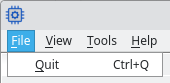
Quit
Closes the data acquisition window of fluxTrainer. All devices will be disconnected automatically.
If there are still unsaved recordings, the user will be prompted whether they want to save them.
View Menu
This menu will contain entries for all global dock widgets and external windows that are available. If a user has closed a dock widget, they may reopen it via this menu.
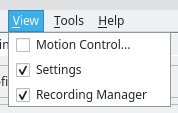
The following external windows are available:
Motion control… The motion control window allows the user to directly operate motion control devices, if any are connected.
The following dock widgets are available:
Settings: the primary settings area. This is described in the Manage Connected Devices section.
Recording Manager: the recording manager. This is described in the Recording Manager section.
Tools Menu
The tools menu allows the user to access miscellaneous settings. It contains the following entries:
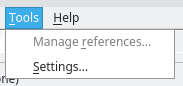
Manage References
Opens the Reference Settings window of the calibration view.
Settings
Opens the Options window to alter the global settings of fluxTrainer.
Help Menu
The tools menu contains the following entries:
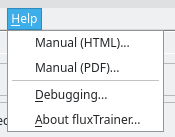
Manual (HTML)
Opens the fluxTrainer manual in HTML format. The default browser set by the user in their operating system settings will be used.
Manual (PDF)
Opens the fluxTrainer manual in PDF format. The default application registered for PDF files in the operating system will be used.
Debugging
Opens the window for debug settings. See the Debugging section for details on this topic.
About
Opens a window that displays the current fluxTrainer version, as well as the license, and the licenses of all third-party components of fluxTrainer.