Audit Sinks
Audit sinks are special sinks that write their input into HDF5 file while the Player is active.
Not all licenses will allow Audit sinks to be used.
Warning
fluxEngine currently does not support Audit sinks. Please do use a model that contains an Audit sink in conjunction with fluxEngine.
Adding an Audit sink to a project
An Audit sink can be added like any other node in the Processing Chain as long as the license allows for Audit sinks to be used.
An Audit sink has two parameters:
Audit subfolder: a string that may be set to the name of a subfolder where the audit data is to be stored under. This may be empty if no subfolder is to be used.
No two Audit sinks may have the same subfolder.
Frames per file: the maximum number of frames that will be stored in a single HDF5 file. If an Audit sink is provided with more frames, it will close the current file and start a new file.
This ensures that individual Audit files do not exceed a specific file size.
During training an Audit sink will have no effect.
Using Audit sinks in the Player
A model with an Audit sink can be loaded in the same manner as any other model. Once it has been loaded though, an additional setting will be visible where the user can configure the target directory the Audit files will be written to:
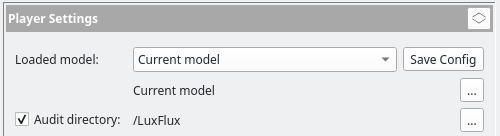
The default value of this directory can be configured in the settings.
If the checkbox is not selected, the Audit sinks in the model will have no effect.
If the checkbox is selected, the Audit sinks will write the data they are provided with to disk in HDF5 format in the selected directory.
The file names will be have the pattern
YYYY_MM_DD_hh_mm_ss_NNNNNN.h5, where YYYY_MM_DD_hh_mm_ss is the
local date and time when the audit recordings were first started.
This is the date and time when the user pressed the Play button in
the Player.
NNNNNN is the index of the first frame found in that audit file,
starting at 0. If the number of frames per file is set to 1000,
the NNNNNN will start at 0 for the first file, 1000 for the
second file, 2000 for the third file, etc. NNNNNN is not
the frame number from the camera, but just a counter that is increased
any time a new frame is received. For this reason all Audit recordings
always start at 0.
The files will be organized in subdirectories according to the Audit subfolder parameter of the Audit sink. If that parameter is empty they will be stored directly in the selected Audit directory.
If the player is started multiple times, the new Audit files will be created in the same directory, but with different dates as their file names.
Importing Audit sink recordings as cubes in fluxTrainer
If an Audit sink was connected to input data that had a HSI cube structure (for example if it was connected directly after the Source of the model), then it is possible to import this data as HSI cubes in fluxTrainer.
For this use the Import Audit Recording… entry in the File menu. Then select any file from an Audit sequence. fluxTrainer will automatically detect all other files from the sequence.
A new window will open that provides the user with a choice whether to import just the selected file, or the entire sequence of files:
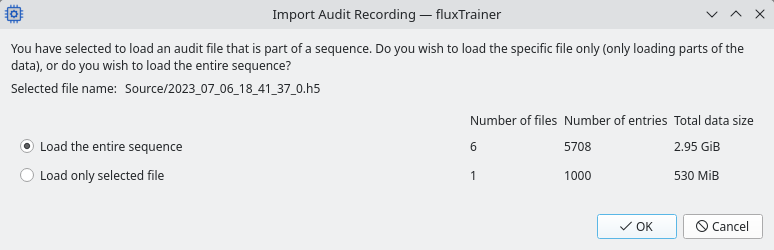
After that fluxTrainer will reconstitute a HSI cube from the data saved from the Audit sinks and then proceed as if the user had loaded a Cube regularly, potentially asking the same questions.